Getting Started
Integration
Install our public app to get started!
Settings
The following settings are required in order to integrate with the AccelPay platform
Payments
Proceed to the Payments section of your settings
- Ensure that
Facebook Payis disabled. If not, clickManageand configure it off. - Ensure that
PaypalandAmazon Payare also disabled as additional payment methods.
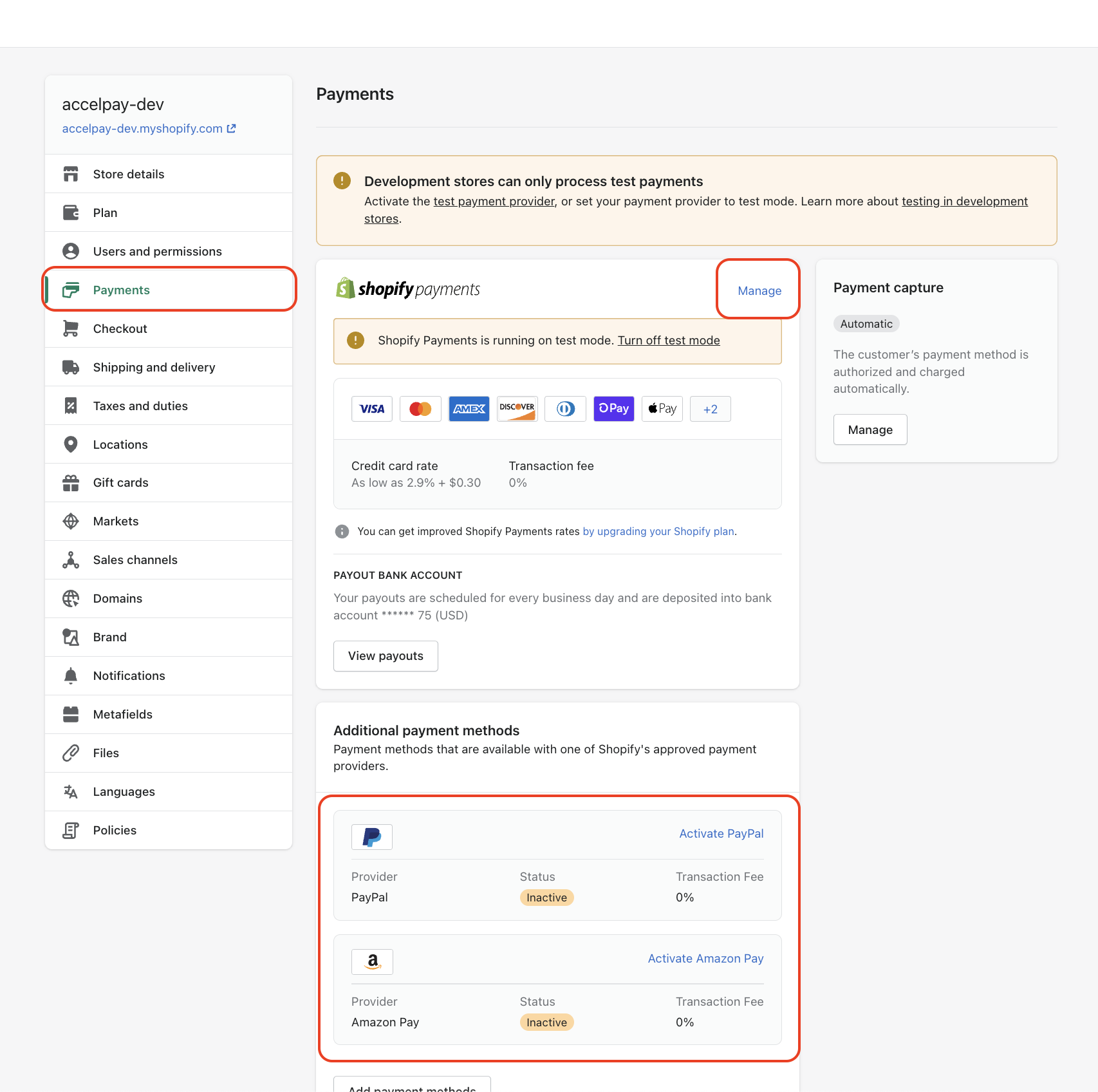
Checkout
Navigate to the Checkout section of your settings
- Ensure that the customer checkout method is
EmailONLY.
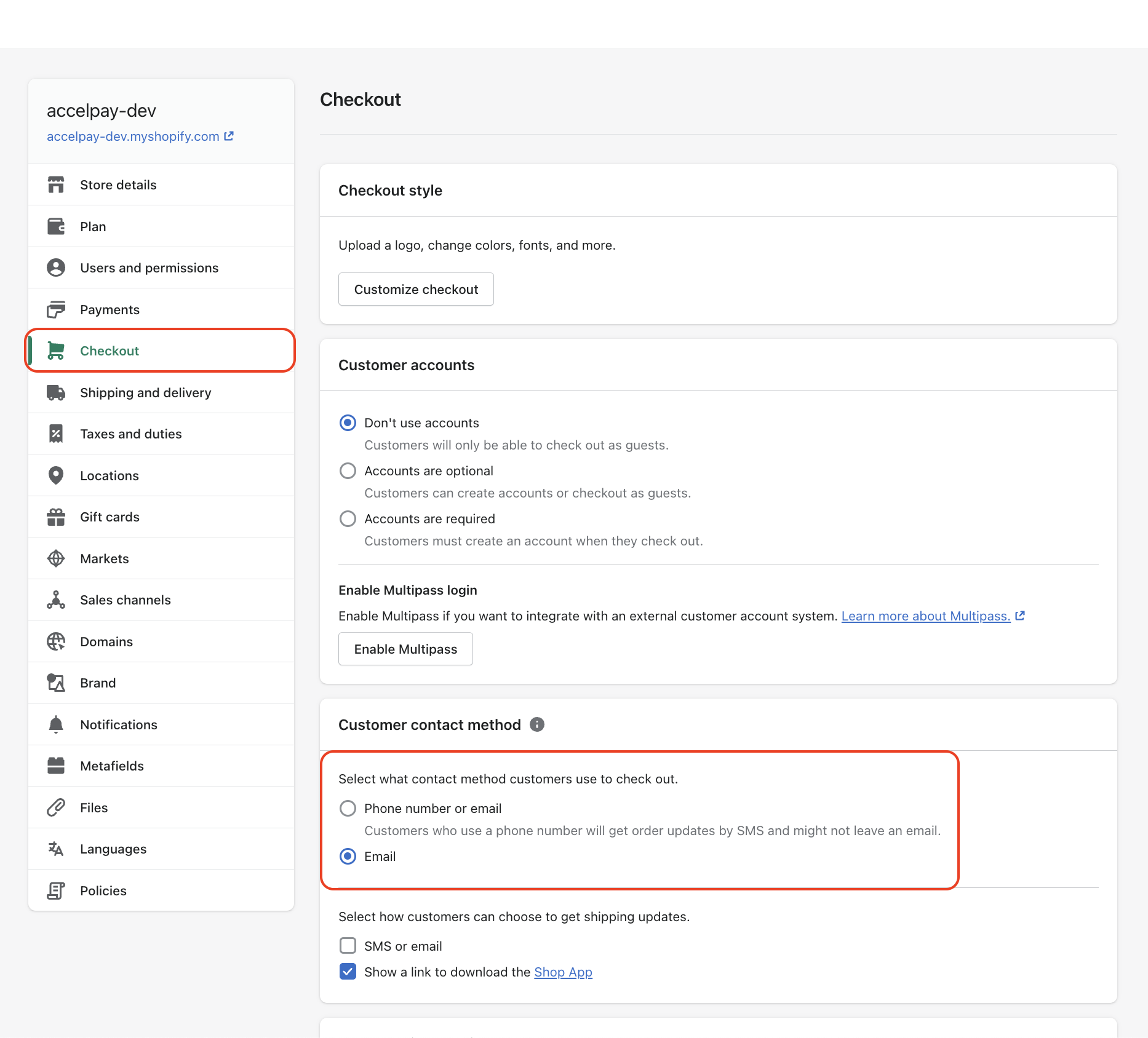
Taxes
Navigate to the Taxes and duties section of your settings
- Ensure you are collecting taxes in at least California and New york
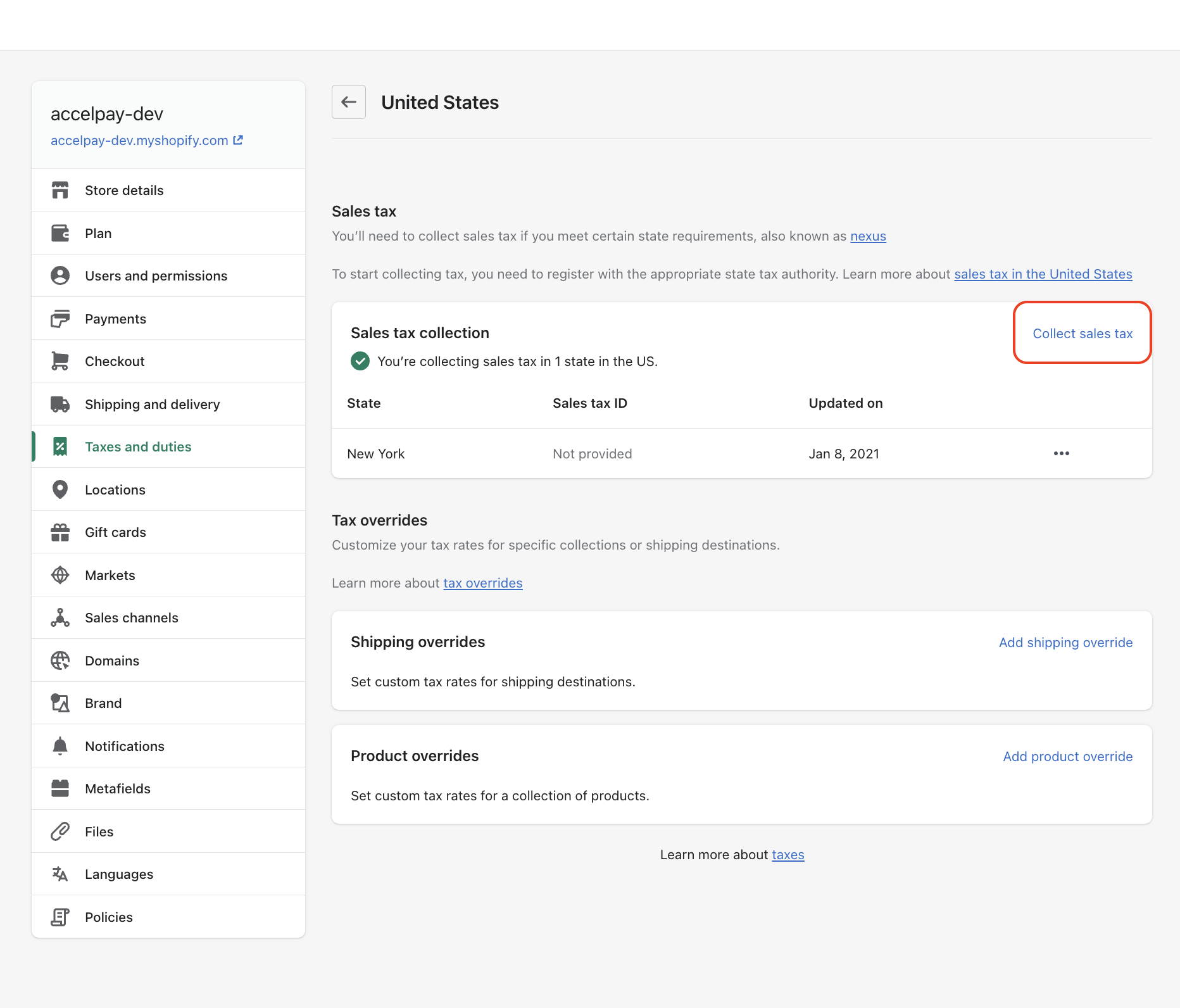
Locations
- Ensure you have a location created that is also associated with all products that AccelPay will fulfill
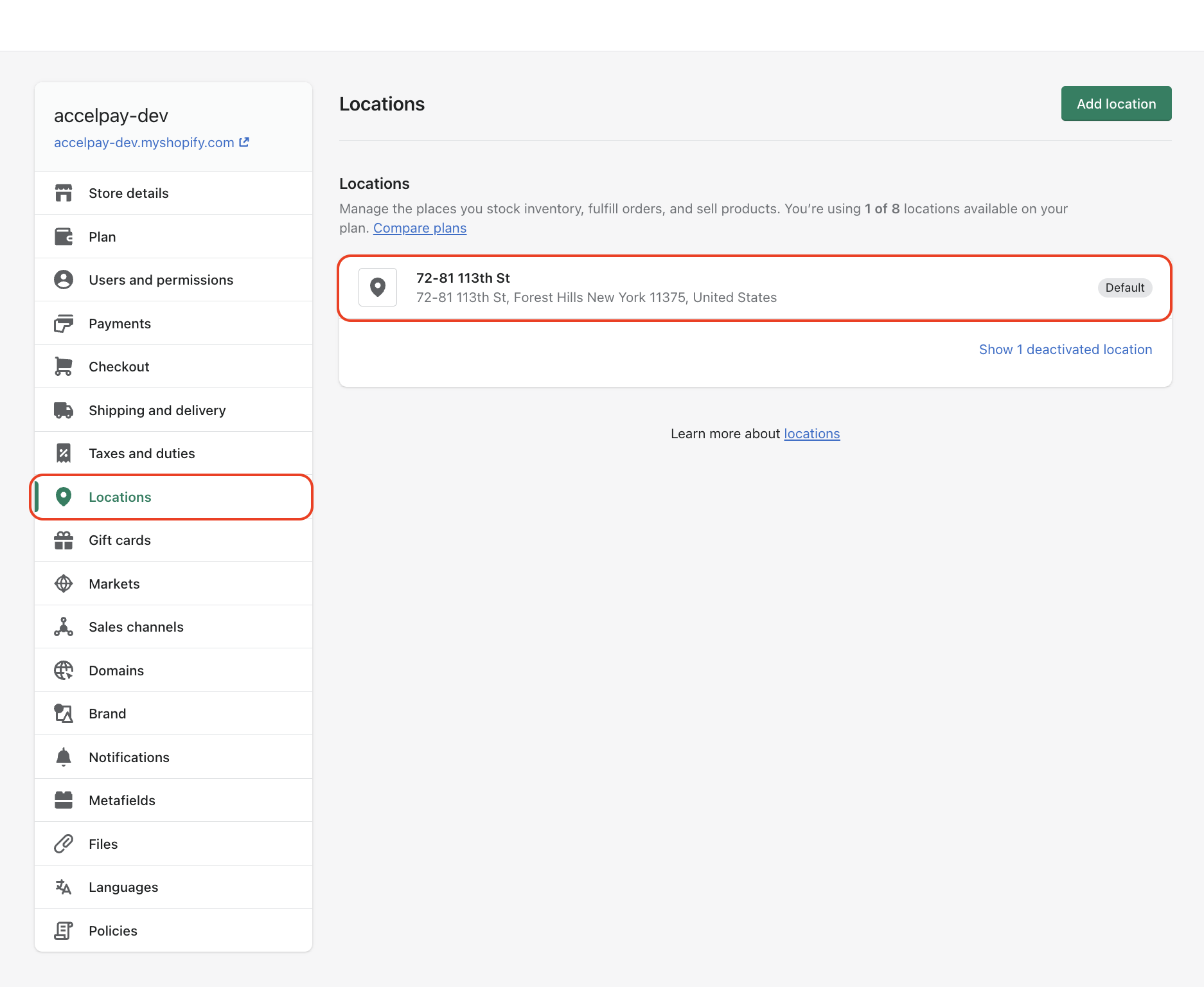
Updated about 1 year ago